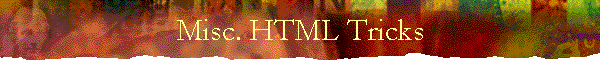|
These aren't all neccesarily tricks but they are great tips for getting you started on
your own web page.
 | Page Transitions |
This is how you make your page have a transition effect. Go to "transition
effects" below to get the idea of what I mean.
Transition
effects
 | Backgrounds in web pages |
To put a background in your web page or e-mail do this code and put it between the open
body tag of your page:
Easy enough
 | Sounds and music in web pages |
This is how you put music as a background in a web page or e-mail:
The autostart="true" will make the sound start playing right away, you can
put a number in place of true to represent seconds until it starts playing.
The loop="true" will enable the sound to play over and over, you can change the
true to a number which will represent how many times the sound will play.
 | Audioscopes |
Audioscopes are awesome but can only be veiwed with a WebTv browser. This is what an
audioscope looks like, click on the speaker below to see it in action:
This is the code to use, put it anywhere you want the audioscope to appear: <audioscope bgcolor="black" height="50" width="200" border="7" gain="1" leftcolor="gold" rightcolor="red" rightoffset="-5" leftoffset="5">
Remember, you can change the numbers and colors to customise your own audioscope.
 | Sidebars |
This is how to put a side bar on your page, this will be the first code you put in your
page between the body tags: <sidebar width="25%" link="color here" vlink="color here"> </p>
<!--mstheme--></font><table align="left" width="25%" border="2" bgcolor="color here" bordercolordark="#999933" bordercolorlight="#CCCC66">
<tr>
<td><!--mstheme--><font face="Garamond, Times New Roman, Times"><a href="http://URL%20of%20link%20here">name of link here</a> <!--msthemeseparator--><p align="center"><img src="_themes/artsy/arthsepa.gif" width="300" height="10"></p>
<p><br>
<a href="http://URL%20of%20link%20here">name of link here</a> </p>
<!--msthemeseparator--><p align="center"><img src="_themes/artsy/arthsepa.gif" width="300" height="10"></p>
<p><br>
<a href="http://URL%20of%20link%20here">name of link here</a> </sidebar></sidebar><!--mstheme--></font></td>
</tr>
</table><!--mstheme--><font face="Garamond, Times New Roman, Times">
<p> </p>
<p>
For an example of a sidebar go to my "Poetry Pages" below and then when your
done just hit "back" on your browser to return:
Poetry
Pages
Remember, you can change the numbers to customise your own sidebar.
 | Voice activation |
This is really cool, it allows you to put in anything you want to say and make it
audible. Click on the speaker below for a example:
This is the code for voice activation, put it anywhere between the body tags of your
page:
<embed src="http://wwwtts.research.bell-labs.com/cgi-user/tts/voicestts-nj?voice=man&amp;text=This+is+an+example+of+voice+activation.&amp;audio=.wav" width="128" height="128">
You can change the voice=man to these:
woman
child
gnat
coffee
raspy
ridiculous
bigman
And you can change .wav to these:
.aiff
.au
and if you are going to use adult language do this:
.wav&ofage=on
 | Marquees |
Marquees are used for scrolling text, as you can see
<marquee border="1">BASIC
MARQUEE</marquee> <marquee scrollamount="10" scrolldelay="5" border="1">MARQUEE WITH ADJUSTABLE
SPEED</marquee> <marquee bgcolor="green" border="1">MARQUEE WITH A
BACKGROUND</marquee>
Put these codes anywhere in your web page that you want them to be.
 | META Transport |
META transport allows you to transport a user to another page without clicking any
buttons. Click on "META Transport" for an example:
META
Transport
META tags can be used for lots of other things too. Alot of people use them to play 2
songs back to back on there web page or e-mail.
To do this you will need to time the first song and set the META tag to click in right
when the song ends. So if the first song is 2 minutes long you would set the META to click
in at 120 seconds.
Here is how its done:
IMPORTANT, when using META tags in e-mail be sure to put a colon after META in the
code or it won't work, like this:
<meta: HTTP-EQUIV....and so on.
NOTE: Unfortunatly, due to the new summer upgrade, META tags no
longer work in E-mail.
But there must be a way to get them back. As soon as I figure it out I will post it here.
UPDATE: There is a way to use META's now for your e-mail, you have
to create a page with the META in it then go to your e-mail signature box and embed the
page with the META using the bgsound src....like this:
 | Logo for web pages |
This is how you put a logo for your web page when hitting "recent" or
"info" on your browser.
put this code in the open body tag of your page:
Hit your "recent" button on your browser fo an example of logos.
 | Instructions for web pages |
This is how you put an instruction option for your page when hitting "info"
on your browser.
Put this code in the open body tag on your web page:
Hit "info" on your browser for a example.
 | Credits for web pages |
This is how you make a credits option when hitting "info" on your browser.
To do this you need to put the code in your open body tag of your web page:
Hit "info" on your browser for an example.
 | Text for address |
when hitting "info" on your browser.
To do this put the code anywhere between the body tags of your web page: <display address="text in place of address here">
Hit "info" on your browser for an example.
NOTE: the display tag no longer works due to the new upgrade, to make the display tags work you'll need to put the display attributes
in the open <body> tag of your HTML document.
<body address="text here"> and so on....
 | Animate image when highlighted |
Here is how to make an image animate when you highlight it with your browser:
<a href="http://URL%20of%20link%20here"><img src="http://URL%20of%20image%20here" animateonselect></a>
Here is an example, just move the cursor down to the navigation bars and then back up
on the image:

     
|