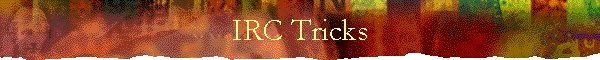IRC commands allow you to perform functions such as maintaining control of a channel
and the users on it. The following list of basic IRC commands should help you get started.
There are also mIRC commands you can look at.
While in a chat room, type the following in the normal message writing area.
/me
Example:
/me dances around the room
Result: you say something about yourself in a third persons point of view
poethorn dances around the room
/msg
Example:
/msg poethorn where are you from?
result: private message someone
poethorn(to you) where are you from?
If you are in TalkCity this will allow you to private message someone no matter
what room they are in.
/topic
Example:
/topic Meeting New Friends
result: creates a new topic for a room
poethorn has changed the topic for the room
Meeting New Friends
Need ops for the room to do this.
/who
example:
/who
result: tells you who is in the room
people in this room: poethorn, TipTup, ulTRAX, Derek70,
WebBabe, LadyTCC, Greeneyes27
/whois
Example: there are lots of ways to use the /whois command
/whois poethorn
result: gives you info on a persons nic
poethorn is EZGuest36
/whois *poet
result: this will tell you all the people in TalkCity who has poet at the end of there
nic
- WebPoet
- darkpoet
- imapoet
and so on....
/whois *poethorn*
result: this will tell you all the people in TalkCity who have any variation of that
nic.
- poethorn1
- ^poethorn5
- P0etHorn
and so on....
/whois *Ma.
Result: this will tell you all the people in TalkCity who are from Massachusatts
- poethorn
- BostonGirl
- bedpan9
and so on....
/whois *boston.
Result: this will tell you all the people in TalkCity who are from Boston
- BostonGirl
- bedpan9
and so on....
Make sure to put a period with the last two examples or it will say that it is unknown.
Also ... with some browsers you may need to add another asterix at the end.
The asterix key has been a great help to me, not only can youi tell if people are in
your general area, using them acts as an undefined character locater.
/ignore
Example:
/ignore poethorn
result: this will not allow someone to private message you or even show up on your
screen during normal chat
/ignore -poethorn
result: this will unignore people you have ignored
/join
Example:
/join #New2WebTV
Result: this will allow you to join a specified channel (room)
/part
Example:
/part #New2WebTV
Result: this will make you leave a specified channel (room)
/list
Example: mIRC command
/list
Result: lists currently available channels (rooms)
You can also tell mIRC to list only channels with a minimum and a maximum number of
people.
Example:
/list -min 2 -max 50
Result: lists only the channels available with the amount of people in them between
the minimum and maximum count you specify.
If you specify a #roomname then mIRC will only list information for that channel.
Example:
/list #New2WebTV
Result: gives you information on the specified channel ... eg: topic, room count ...
ect.
If you specify wildcards then mIRC will list all channels containing your wildcard.
Example:
/list *music*
Result: this gives you a list of all channel names with the word music in them
/query
Example:
/query poethorn Hi bro ... whats up?
Result: opens a query window to someone and send them a private message, equivalent to
WebTV's wisper box
/nick
Example:
/nick poethorn1
Result: changes your nickname to a new nickname, need room ops to do this
/quit
Example:
/quit needs to use the phone
Result: this will disconnect you from IRC and will give an optional message as the
reason for your departure
poethorn needs to use the phone
WebTV uses this as a defalt to just 'poethorn has left the room'.
/away
Example:
/away off to the bathroom
Result: leaves a message explaining that you are not currently paying attention to
IRC, whenever someone private messages you or does a /whois on you they automatically see
whatever message you set. Using /away with no message turns it off
/invite
Example:
/invite poethorn #WSHForce
Result: invites another user to a restricted room, need room ops to do this
/kick
Example:
/kick #New2WebTV poethorn
Result: kicks specified user off a given channel, need room ops to do this
/mode
Example: this is a powerful command that gives channel operaters control of a
channel and the users on it, here are a few examples
/mode #New2WebTV +o poethorn
Result: gives someone ops status in a specified room, to give ops to multiple people
add the number of o's for the number of people your giving ops to, then space the nics
after.
Example: /mode #New2WebTV +ooo poethorn ulTRAX HydroHelper2
To de-op someone put a - symbol before the o's instead of the + symbol
/mode #New2WebTV +b poethorn (or user address ... eg: poethorn@webtv.net)
Result: this bans someone from a specified room, unbaning is the same as above but use
the - symbol instead of the + symbol before the b
/mode #New2WebTV +i
Result: makes a channel invite only, you now must use the /invite to let others join
your channel.
You should get the idea of how these work now. Here is the list of ModeChar effects.
ModeChar Effects on channels:
b <nickname> ban somebody, <nickname> in nick!user@host.com
form
i channel is invite only
l <number> channel is limited, <number> users allowed max
m channel is moderated, only ops can talk
n external /msg's to channel are not allowed
o <nickname> makes <nickname> a channel operater
p channel is private
s channel is secret
t topic is limited, only ops can change topic
k <key> set secret key for a channel
ModeChar Effects on nicknames:
i makes you invisible to anyone that does not know the exact spelling of your
nickname
o IRC-ops status, can only be set by IRC-ops with OPER
s receive server notices
v gives a user a voice on a moderated channel
There are many more IRC commands but this list should help you get started.

Text bombs are a way to fill chat rooms with lines of text, pushing the messages up and
off the screen, along with slowing the victoms terminal down.
Push and hold down the "O" key for 30 sec. or so then hit enter. Here is an
example of what it will look like:
oo-
oo-
oo-
oo-
oo-
oo-
oo-
oo-
oo-
oo-
oo-
oo-
oo-
oo-
oo-
oo-
oo-
oo-
oo-
ooooooooooooooooooooooooooooooooooooooooooooooooooooooooo
As you can see it can be very annoying, and the longer you hold the O down, the bigger
the bomb will be.
NOTE: I suggest not using this in a busy room like New2WebTV or
CityPub, you will most likely get kicked from the room and possibly banned from the
service. Instead, use it as a private message to single out your prey.